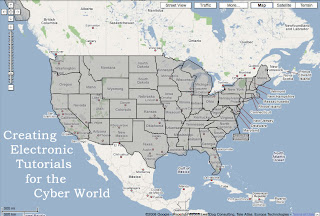The elementary grade students that attend my learning center come to me with various deficits. Chief among these deficiencies is word decoding and phonics skills. Lexia Phonics Based Reading is a program designed to help student master these early reading skills. It is a drill and practice software with branching capabilities. It allows students to work individually and at their own pace. Information on the purchase of this and other Lexia products can be found at www.lexialearning.com.
Educational Value
Phonics skills are best acquired in a one to one setting. Students need to hear the phonemes they are expected to master. In addition, the instructor needs to be able to hear words and sounds pronounced by the students and provide immediate feedback for both oral and written work. The goal for each student is to master all of the phonemes that they will encounter in their daily reading. Live instruction in these skills is often done in a drill and practice manner. This can be very time consuming for instructors.
Lexia Phonics Based Reading, or PBR, follows the appropriate developmental sequence for phonics acquisition. As it is branching software, students progress through various skills at three pre-programmed levels. The activities and games within each level gradually increase in complexity until the student has mastered all objectives for that level. It also allows the teacher to customize the learning to each individual student in the class. For example, if a student is proficient in short vowel sounds, the teacher can program the software to skip those modules for that individual student.
In addition to the highly customizable nature of the instruction, PBR gives the instructor both whole class and individual student reports that can be used to track performance. These reports can be itemized but date range and skill. This allows the teacher to track not only the mastery a student gains on particular skills, but also the time needed to reach those goals. The improvement the student makes from one session to the next is also evident in these reports. For a teacher trying to differentiate instruction for every student in the class, this type of data is invaluable.
Interest Level
The greatest deficiency of this version of Lexia Phonics Based Reading would have to be the level of interest that it garners from the students. The graphics are not of the sophisticated quality to which most students are accustomed. They are not unappealing, but they lack the depth and detail that children see every day on their Wiis, Playstations and PCs. The software allows the student to choose the game of their choice, within the teacher prescribed level. However, the games are rather simplistic. For example, one game asks students to place phonemes in proper order to spell a spoken word. Each correct response helps a sneaker reach the top of a set of steps. However, students will likely prefer using the software when compared to the alternative worksheets that they would need to be completing to master these skills in a classroom setting.
Ease of Use and Installation
This software was very simple to install on all of the PCs tried, except the one with Windows Vista. Even using the compatibility functions of the operating system the software would not function properly. However, a newer version is available that works with Vista. On the Windows XP machines, the software took less than three minutes from start to finish installing. PBR is very simple to use as well. Given that the majority of the students using it will be between the ages of five and eight, this is a great plus. The software models each of the actions needed before the individual activities. All of the activities performed by the student can be completed with a series of mouse clicks. There are no complex actions required. Teachers will also find PBR easy to use. Setting up classes and adding students is done in a simple user interface. Reports can be printed to file, a printer or the screen, and the interface used to create them is very user friendly. There are explanations of not only the reports themselves, but of the activities completed by the students included in the reports interface.
Absence of Bias
As this software is designed for phonics instruction that requires the user to both see what is on the screen and to hear the voiceover, PBR is inappropriate for students who are deaf or blind. As for other biases, none were found. The images were innocuous, ranging from, sneakers, and basketball hoops, flowers, balloons, etc. However, as this is a tool to teach the basics of the English language, it is possible to consider a bias against other languages.